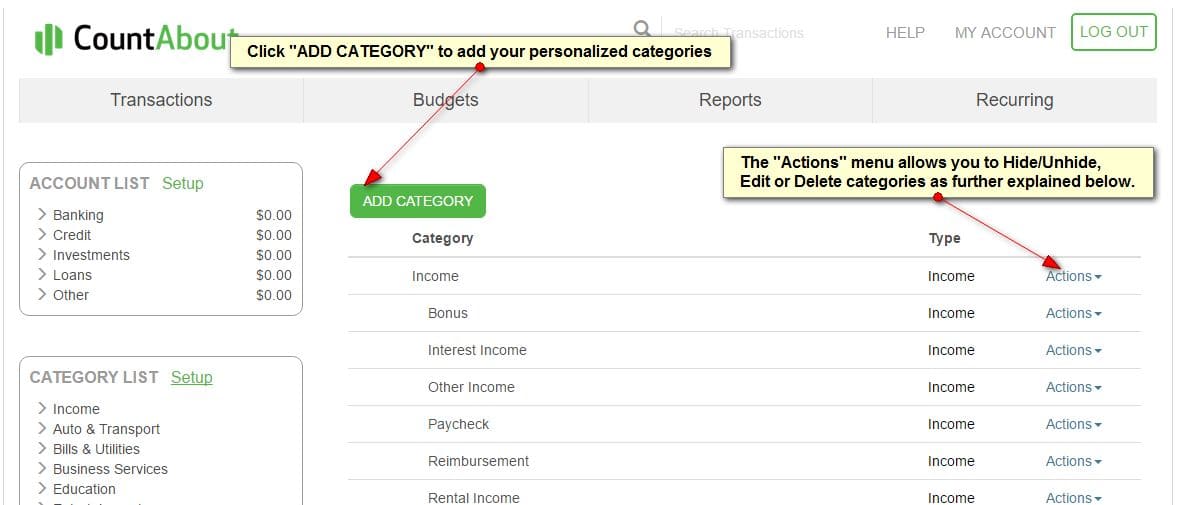When you create a CountAbout account, we provide you with a default list of Categories. CountAbout supports complete customization of your category list. You can add, edit or delete any category. Additionally, you may create as many parent/child levels as you like.
To manage your Categories click Setup next to CATEGORIES on the left side sidebar. The Actions menu will allow you to do the following with your Categories:
- Hide/Unhide : If you have a Category that you no longer use and don’t want it to show up in the
CATEGORIES sidebar or drop-down lists you can simply click “Hide”. Note also that no transactions
from categories that are hidden will display on reports. - Edit : You can rename your Categories and change the parent category.
- Delete : Self explanatory.
Note: We don’t allow the deletion of Categories with transactions. However, if you try to delete a Category with transactions you will be provided the opportunity to merge the transactions into a different category.
Sign up for a free trial today.